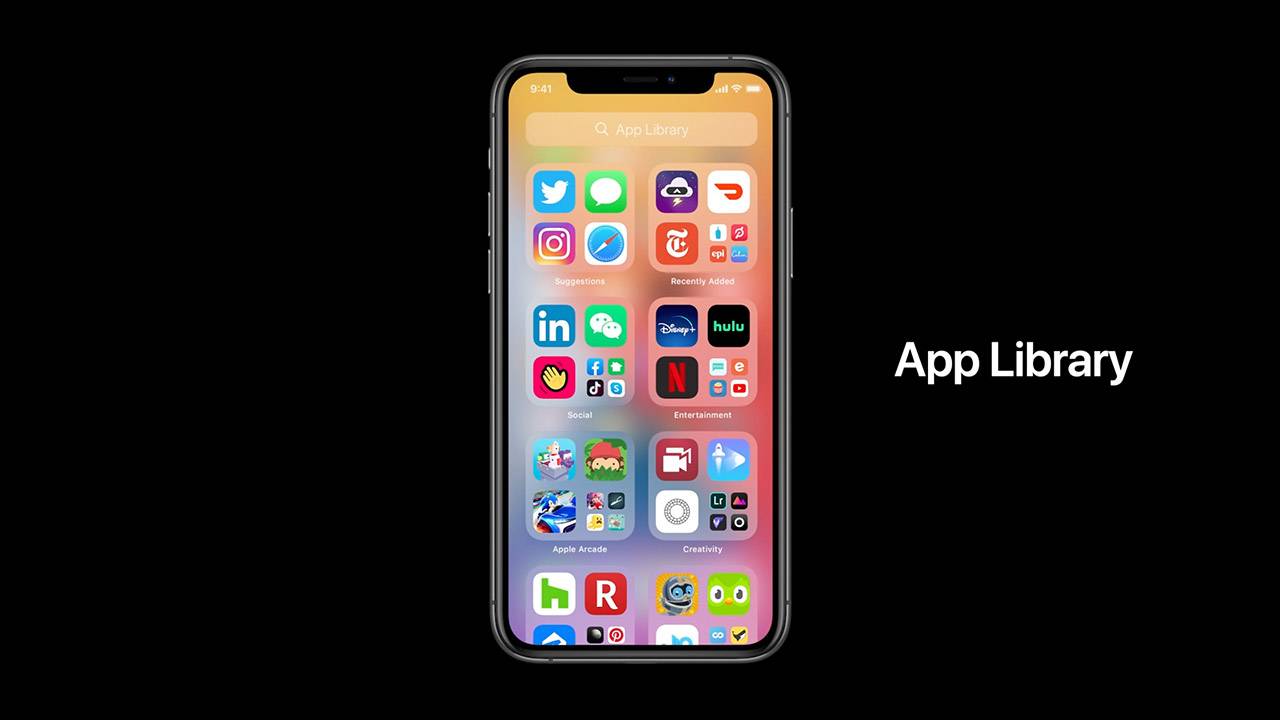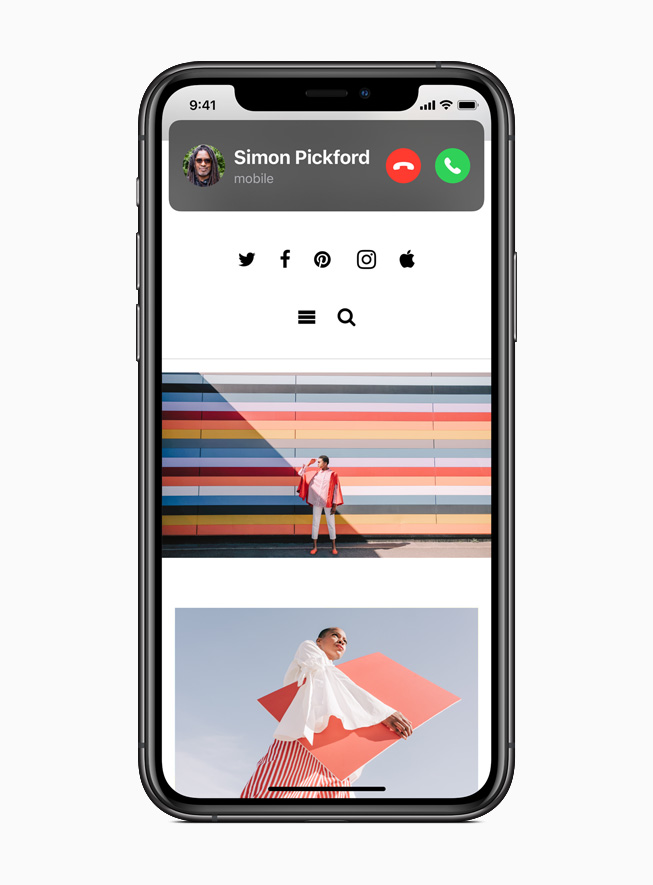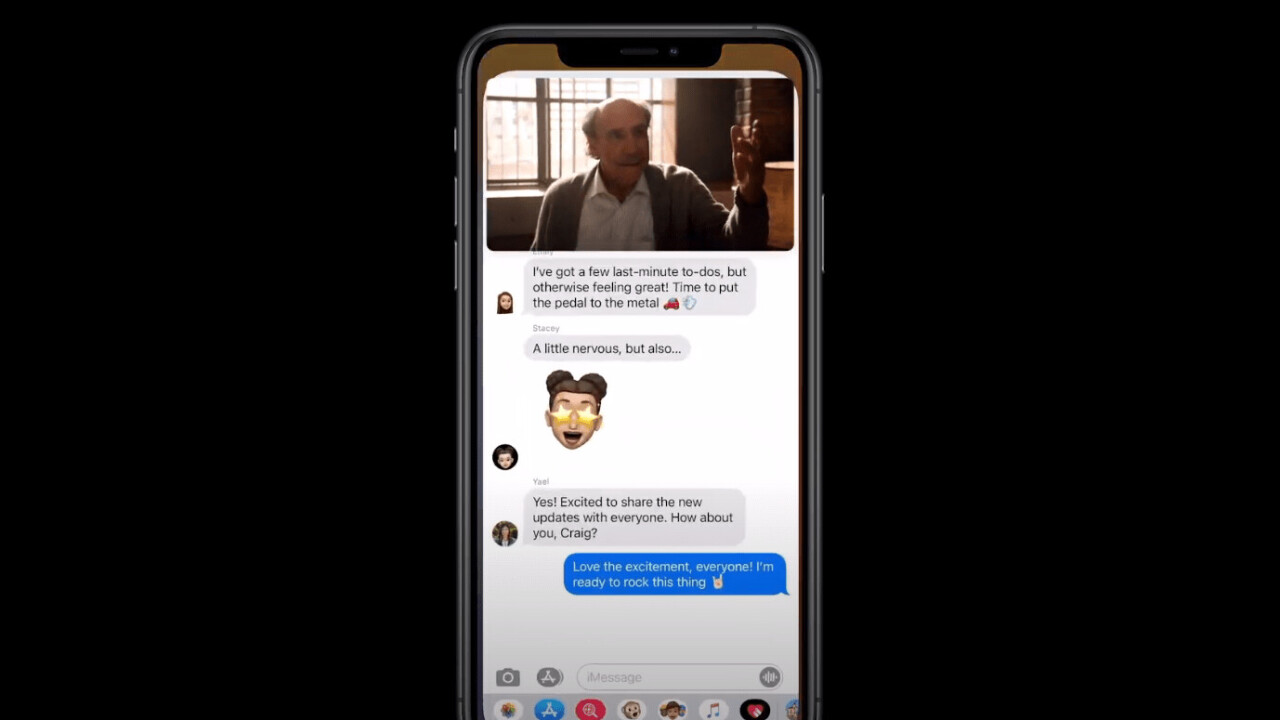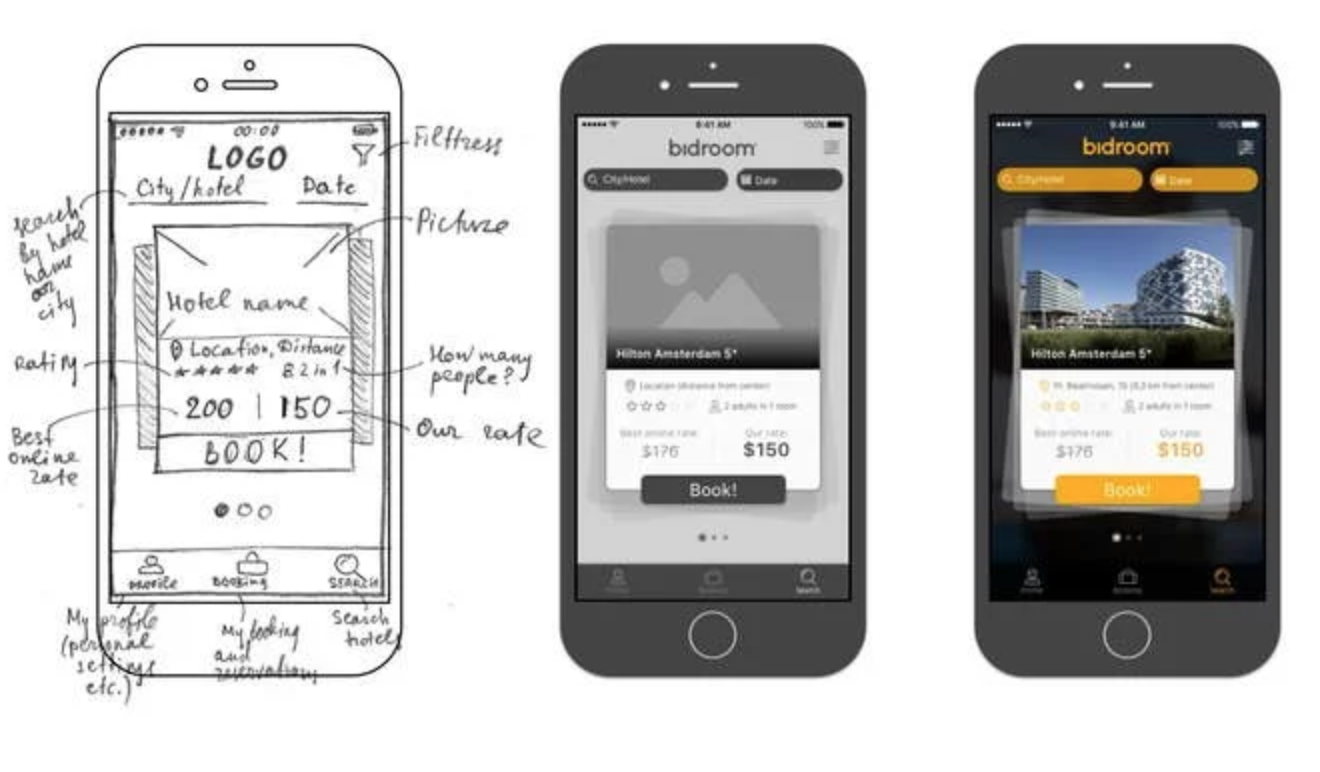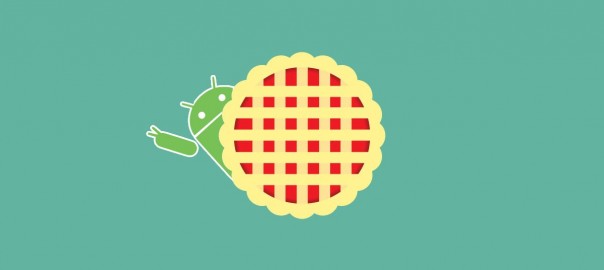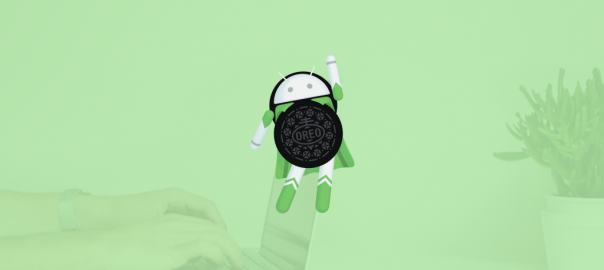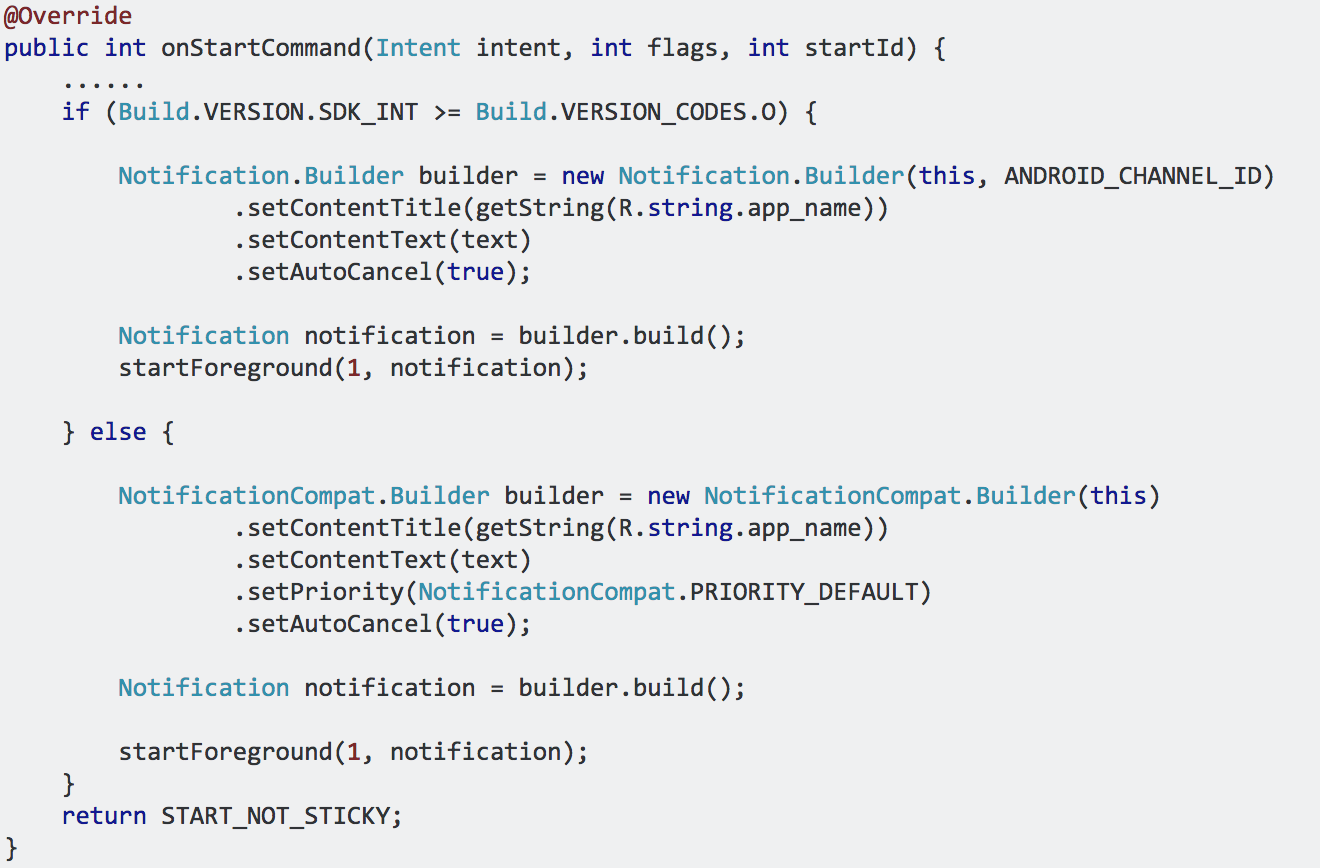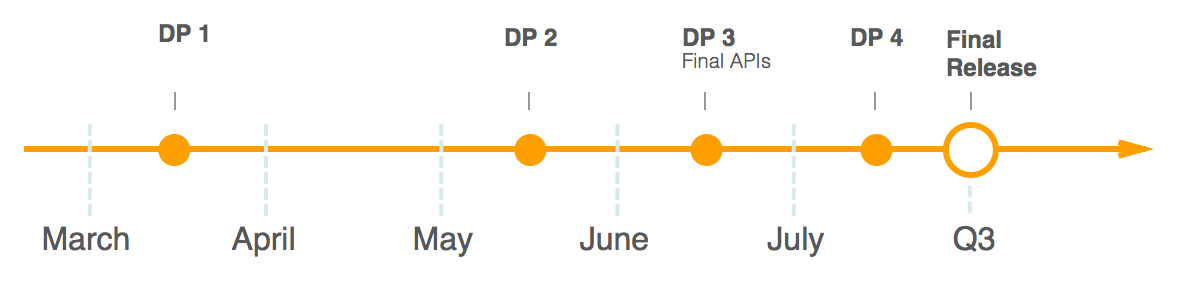Every time Apple announces a new device or OS, it is a cultural event for both consumers and app developers. When Apple announced iOS 14 in June 2020 during the WWDC 2020 keynote, few anticipated it would be one of the biggest iOS updates to date. With a host of new features and UI enhancements, the release of iOS 14 has become one of the most hotly anticipated moments of this year in technology.
On the other side of the OS war, Android has released four developer previews in 2020 of their latest OS offering: Android 11. Currently, Android 11 is currently available in a beta release ahead of its target launch in August/September.
The two biggest OS titans have effectively upped the ante on their rivalry. Here is a summary everything you need to know on how they stack up against one another:
iOS 14
iOS 14 is a larger step forward for iOS than Android 11 is for Android. In relation to iOS 13, it revamps the iOS to become smarter and more user-friendly while streamlining group conversations.
While iMessage remains the most popular messaging platform on the market, competitors like WhatsApp, Discord and Signal include a variety of features previously unavailable on iOS devices. iOS 14 closes the gap with its competitors, offering a host of UI enhancements specifically targeting group conversations—one of the most popular features on iMessage:
- Pinned Conversations: Pin the most important conversations to the top of your profile to make them easier to access.
- Group Photos: iOS 14 enhances group conversations by allowing users to give group conversations a visual identity using a photo, Memoji, or emoji.
- Mentions: Users can now directly tag users in their messages within group conversations. When a user is mentioned, their name will be highlighted in the text and users can customize notifications so that they only receive notifications when they are mentioned.
- Inline Replies: Within group conversations, users can select a specific message and reply directly to it.
One of the major upgrades in iOS 14 is the inclusion of Widgets on the home screen. Widgets on the home screen have been redesigned to offer more information at a glance. They are also customizable to give the user more flexibility in how they arrange their home screen.
iOS 14 introduces the App Library, a program which automatically organizes applications into categories offering a simple, easy-to-navigate view. App Library helps make all of a user’s applications visible at once and allow users to customize how they’d like their applications to be categorized.
In addition to incorporating a variety of UI enhancements, iOS 14 is significantly smarter. Siri is equipped with 20x more facts than it had three years ago. iOS 14 improves language translation, offering 11 different languages. Users can download the languages based on what they will need to keep translations private without requiring an internet connection.
Apple has also introduced a number of UI enhancements to help make the most of screen real estate:
Compact Calls condense the amount of screen real estate occupied by phone calls from iPhone, FaceTime, and third-party apps, allowing users to continue viewing information on their screen both when a call comes in and when they are on a call.
Picture in Picture mode similarly allows users to condense their video display so that it doesn’t take up their entire screen, allowing the user to navigate their device without pausing their video call or missing part of a video that they are watching.
ANDROID 11
In comparison to iOS 14, Android 11 is not a major visual overhaul of the platform. However, it does offer an array of new features which enhance UI.
- Android 11 introduces native screen recording, allowing users to record their screen. It is a useful feature already included in iOS, particularly helpful when demonstrating how applications work.
- While recording videos, Android allows users to mute notifications which would otherwise cause the recording to stop.
- Users can now modify the touch sensitivity of their screen, increasing or decreasing sensitivity to their liking.
- Android 11 makes viewing a history of past notifications as easy as it has ever been using the Notification History button.
- When users grant an Android app access to a permission, in the current OS, the decision is written in stone for all future usage. Based on this decision, the application will have permanent access, access during usage, or will be blocked. Android 11 introduces one-time permissions, allowing users to grant an application access to a permission once and requiring the question to be posed again the next time they open it.
IOS 14 VS. ANDROID 11
While Android offers a variety of small improvements, iOS 14 provides the iOS platform with a major visual overhaul. This year, it is safe to say that iOS 14 wins the battle for the superior upgrade. With both Android and iOS slated for a fall release, how users respond to the new OS’s remains to be seen.